How to Set Up Your Home Office


Good practice on workplace health and safety
In the modern office work can happen anywhere — on the road, in a coffee shop or at your kitchen counter. The Office of National Statistics (ONS) has revealed that the number of UK workers who have moved into remote-working has increased by nearly a quarter of a million over a decade1, a number that’s likely to continue to grow. When working from home, having a dedicated home office designed properly can help avoid painful injuries and time lost from work in the future.
The three keys to ergonomics
You can lessen the strain of working on a computer by focusing on three things:
- Proper posture
- Good work habits
- Appropriately adjusted equipment
Don’t fall into the trap of thinking that a slouched posture is more relaxing. Remember to take frequent breaks, both to stretch and to help focus. Whether you are working from home or travelling, get comfortable with adjusting your setup until it suits you.
Table/desk
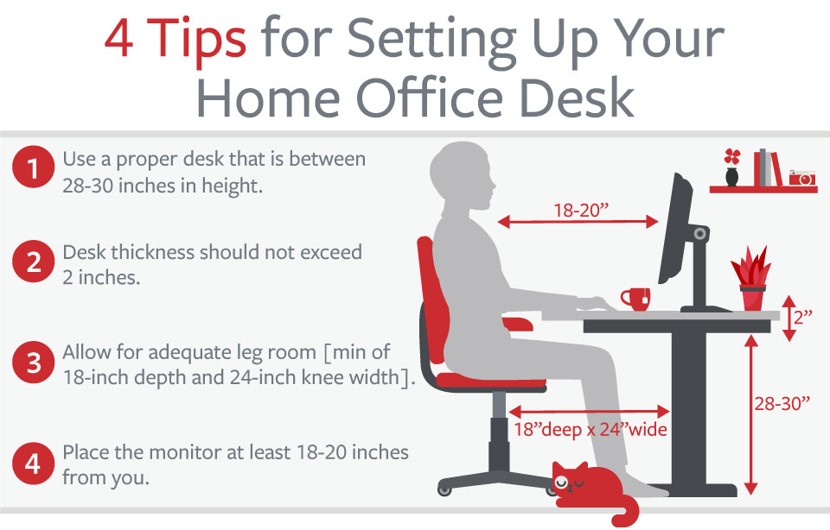
4 Tips for Setting Up Your Home Office Desk
- Use a proper desk that is between 28-30 inches in height.
- Desk thickness should not exceed 2 inches.
- Allow for adequate leg room [min of 18-inch depth and 24-inch knee width].
- Place the monitor at least 18-20 inches from you.
You’ll want a proper desk between 28-30 inches in height, instead of working off a kitchen countertop. Avoid sitting on the floor while working and don’t use lap desks for long stretches. Other things to look for in a desk:
- Desk thickness should not exceed 2 inches
- Allow for adequate leg room with a minimum of 18-inch depth and 24-inch knee width
- Desks should provide depth to place the monitor at least 18-20 inches from you
- If a desk is not available, use a dining table with a height adjustable chair
Chair
Your favourite seat on the couch won’t cut it — most couches don’t support the body evenly during extended sitting. Invest in an adjustable chair with pneumatic height adjustment, lumbar back support, a height-adjustable seat back with locking function and an adjustable depth seat pan. Bonus points if it has padded armrests that are height-and depth-adjustable with rounded edges. Some other suggestions as you look for the right fit:
- Consider sitting on a small pillow so your seated elbow height is level with the keyboard and mouse
- Use a thin pillow to provide additional support to the lower back
- Stand, stretch, or walk after sitting every two hours
Keyboard/mouse
Instead of the built-in track pad and keyboard on your laptop, use an external keyboard and mouse. They offer greater adjustability, which is a major factor in user comfort. Make sure the mouse is next to the keyboard, and place both near the edge of the table. If the desk is too high, consider a height-adjustable keyboard tray, and look into mouse mats with wrist support. You can also use a small rolled up towel to support when typing.
Monitor
Take time to get the position of the monitor right. Having a monitor connected to your laptop as a second screen can offer more flexibility to have multiple documents open at once, while giving you more adjustability than a laptop screen.
- Position the monitor directly in front of your body, roughly arm’s length away
- Dual monitors should be positioned at more than an arm’s length and positioned in an arc
- Large monitors should also be positioned at more than an arm’s reach
- The top two-thirds of the monitor should fall within eye level
- Use a small box, reams of paper, books, etc., to raise the height of the monitor or laptop
- Position the monitor away from direct sunlight
Office accessories
Items to consider:
- When your chair is raised to work at the desk height, you may need a footrest to support your feet
- If you are on the phone for more than two hours per day, a headset may be useful to prevent fatigue
- Take care with where you place documents, as looking down at the desk can place a strain on your neck. A document holder or clipboard near the monitor, at about the same height, can hold reference documents
Lighting
Change the orientation of your desk if the sun is in your eyes, and avoid facing windows without blinds or curtains. Use task lighting to highlight documents and desktop areas, and lamps with diffusers or shields to help to reduce glare. Remember that light from lamps should not directly face the eyes.
Taking the time to go to your home office, rather than working with a laptop propped on a coffee table or kitchen counter, might take practice, but following good ergonomic rules will make it more comfortable. You may also find limiting work to the home office helps to create some healthy boundaries in your work week.