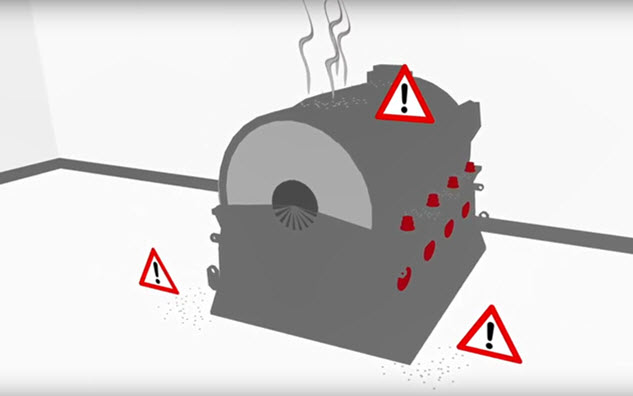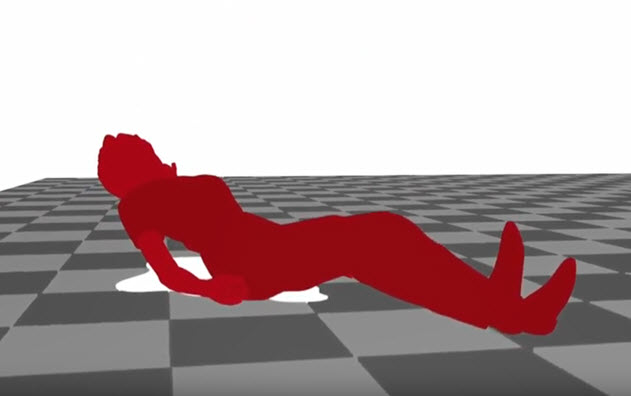Good Ergonomics

(DESCRIPTION)
A man types at a desk, then turns and faces forward.
(SPEECH)
Ill health to employees isn't only caused by accidents. Damage can mount up slowly caused by poor workstation arrangements, equipment, or work habits.
[MUSIC PLAYING]
(DESCRIPTION)
Logo and text: TRAVELERS. Good Ergonomics. Animation: A man at a desk leans forward toward a keyboard.
(SPEECH)
Desks, chairs, computer screens, keyboards, and mice are all part of the equation. And bad equipment can lead to a musculoskeletal disorder, like back pain and repetitive strain injuries.
(DESCRIPTION)
The man's spine, rib cage and arm and hand bones are visible as he leans forward in a chair with a low straight back. Time elapses on a clock. The man sits straight up at the desk in a high-back office chair with adjustment levers.
(SPEECH)
Office chairs need to be fully adjustable and in good condition. Monitors should also be adjustable for height, and laptops should have a docking station when being used in the office. Lighting should be suitable and not cause eyestrain.
Employees should be encouraged to change position as often as possible and to look away from the screen periodically. To find out more, visit the website below or speak to your broker.
[MUSIC PLAYING]
(DESCRIPTION)
Text: www.travelers.co.uk/riskcontrol. Next Tip (with a video Play button icon. Share the Safety. LinkedIn logo. Get more safety tips at www.travelers.co.uk/riskcontrol. The information in this video is intended as a guideline and is not intended as, nor does it constitute legal, technical or professional advice. Travelers does not warrant that adherence to any recommendations, best practices, or guidelines will result in a particular outcome. In no event will Travelers or any of its subsidiaries or affiliates be liable to anyone who has access to or uses the information provided in the video. Copyright 2016 Travelers Management Limited. Travelers and the Travelers Umbrella logo are registered trademarks of The Travelers Indemnity Company in the U.S. and other countries.
Employees are the foundation of business achievements, driving success through the everyday work that they do. By considering their working environment and mitigating potential risks there, employers can foster a positive atmosphere and reap the future rewards.
When it comes to an employee work station, there are multiple ways to improve and personalise to suit all workers. These include, but are by no means limited to:
- Ensuring chairs are fully adjustable to allow for persons of any size to sit comfortably and fine-tune according to their individual needs.
- Providing docking stations for laptop users in the office to enable an agile environment.
- Using screens with height and tilt adjustment to further allow for manoeuvrability and personalisation.
- Considering suitable lighting throughout the office, with specialist situations investigated to provide the best solution.
- Encouraging employees to move regularly and take breaks from their screen, increasing productivity as wellbeing improves.
For more information, sign up to our Risk Academy, log in to the Risk Control Customer Portal, or email contactriskcontrol@travelers.com